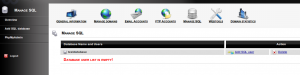This is a tutorial/howto on managing Mysql databases with IsPCP
1) Click on “Manage SQL”
2) Click on “Add Sql Database”
Use a desired database name and if you want to have the user id added with the database name check “Use numeric ID” box and enable the needed option
3) Click on “Add SQL user”
4) Managing database with Phpmyadmin
Click on the PhpMyAdmin or you can access it with the url http://admin.yourserver_name.com/pma/
Use database username and password to login to the phpmyadmin