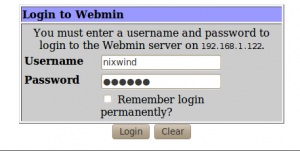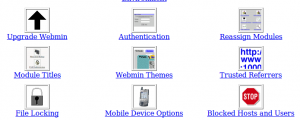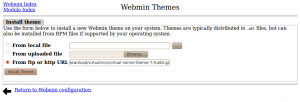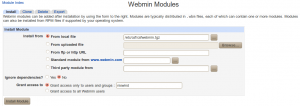If you have a VPS server it is always good to have a very thin control panel which will not create resource overhead. Webmin minimal, is such an ideal thin control panel. Here we can see how we can build a hosting environment with webmin-minimal and other softwares from source.
Initial Control panel setup and Firewall Installation.
We are using a fresh centos VPS. Login to the VPS as root user
1) Webmin Minimal Installation
We must install the minimal version of webmin, replace X.xxx with the webmin version you download.
# cd /usr/local/src/
# wget http://prdownloads.sourceforge.net/webadmin/webmin-X.xxx-minimal.tar.gz
# tar -zxvf webmin-X.xxx-minimal.tar.gz
# cd webmin-X.xxx/
# ./setup.sh
You will be prompted with the below questions, you can use default values itself . Please use a good password.
Config file directory [/etc/webmin]:
Log file directory [/var/webmin]:
Full path to perl (default /usr/bin/perl):
Web server port (default 10000):
Login name (default admin): nixwind
Login password:
Password again:
Start Webmin at boot time (y/n): y
Make sure that firwewall is disabled ( temporarily, we will be installing CSF later in this article) .
# /etc/init.d/iptables stop
You can access webmin with
http://server_ip:10000
Username and Password you have given during installation
2) Install a Theme ( Optional )
I’m going to use Vitualmin Framed theme. To Install a theme, click on Webmin Configuration
On Webmin Themes menu, select From ftp or http url and specific the exact theme file there.
VirtualMin Framed Theme url : http://download.webmin.com/download/virtualmin/virtual-server-theme-X.x.wbt.gz
Click on Install Theme
Then go to Webmin Themes again and select VirtualMin Framed Theme as current theme.
Click on Change, that’s all
3) Install Config Server Firewall for firewall management with Webmin.
Install CSF
Login to server as root and execute the below commands.
# cd /usr/src/
# wget http://www.configserver.com/free/csf.tgz
# tar -zxvf csf.tgz
# cd csf/
# sh install.sh
Install Webmin module of CSF
Select Webmin Configuration from left menu and click on Webmin Modules
Select Install From local file and specific path as /etc/csf/csfwebmin.tgz
Click on “Install Module”
You need to configure CSF, Find it on Webmin under System >> ConfigServer Security & Firewall
Configure firewall with, Firewall Configuration and Check Server Security . Disable testing mode after properly configuring the firewall.