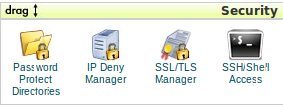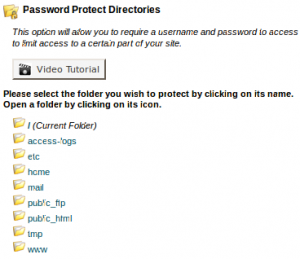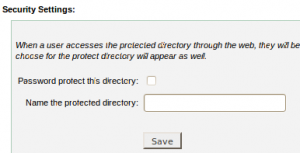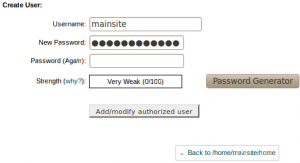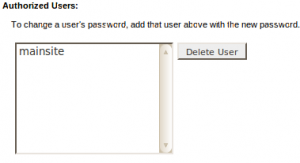You can protect directories within your site with a login and password, by using this feature.
1) Click on “Password Protect Directories” button in Security session.
2)To password protect a directory, select the directory which you want to protect
a) Click on the option button “
b) Enter a name that you choose for the protect directory will appear.
c) Click “save”, to save the password protected file name.
3) You will need create a user and password under the”Create User”.
a) Enter the username.
b) Enter a strong new password or use “Password Generator”.
c) Click “Add/modify authorized user” to save the authorized user.
4) The new user’s name will be added to the list box under the Authorized Users heading.
We can also delete the desired users from the listbox by clicking “Delete User”.
To remove password protection from the directory, uncheck “Password protect this directory”.