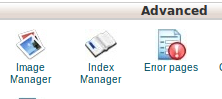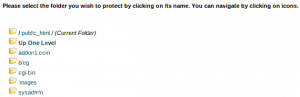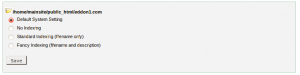The Index Manager allows you to customize the way a directory will be viewed on
the web.
1) Click on the Index Manager button on the home page.
2) Click on the name of the directory you wish to change the indexing options.
3) Click on the radio button next to the option that you want to use for this folder.
Default System Setting – The default defined by your web host will be used.
No Indexing – The contents of the directory are not listed.
Standard Indexing (filename only) – Contents appear only as filenames.
Fancy Indexing (filename and description) – Information about the files, such as the size and time last modified, appear.
Click ” Save”, to save the entire setting.