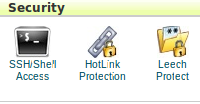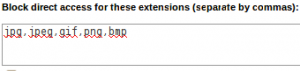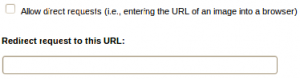You can use hotlink protection to keep other sites from linking to your images, videos, and other files.
1) To access Hotlink Protection, click on “Hotlink Protection” button on the home page under Security.
2) To Enable / Disable HotLink Protection, click the Enable button on the HotLink Protection main page.
In configure hotlink protection add urls of sites that you wish to access your files.
Direct access to certain file extensions can be blocked by adding them under ” Block direct access for these extensions”.
Click the checkbox to allow users to access the content directly by entering the specific file’s URL into a browser.
Requests for content can be redirected by entering a URL under the “Redirect request to this URL”.
Click the button “Submit” to save the entire setting.