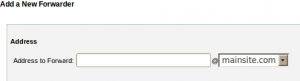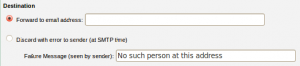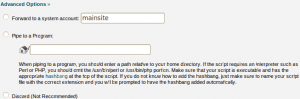Forwarders allow you to automatically forward e-mails from one account to other account.Forwarded mail will still be delivered to the original address as well.
1) To add forwarders, click on “Forwarders” in Mail.
2) To Add a New Forwarder, click on “Add Forwarder”.
By clicking this will gone to the section as seen below.
a) Enter the first part of the e-mail address that will be forwarded in the text box “Address to Forward“. Select the correct domain from the drop-down menu.
b) Type the address to which mail should be forwarded in the text box “.
c) Their is an other option “Discard with error to sender” to discard incoming messages and automatically send a failure notice to the sender . The subject of failure notice may entered in “Failure Message”.
c) For advanced forwarder options, click on “Advance Options“.
To forward mail to a system user : Type the appropriate username on the text box “Forward to a system account“.
Forward message to a program : Define a path to the program
Option button “Discard” : Discard incoming messages without sending a failure notice.
Click “Add Forwarder” to save entire settings.
3) To add an email domain forwarder, click on “Add Domain Forwarder”.
A mail sent to a domain can be forwarded to another domain by using email domain forwarders.
By clicking this will gone to the section as seen below.
a) Enter the domain to which you would like to forward email.
b) Click “Add Domain Forwarder”.