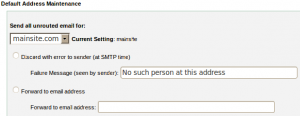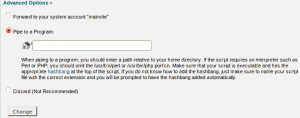With “Default Address” any e-mail that is sent to an unknown email account at your domain name can be automatically rerouted to a default e-mail account or discarded.
1) Click on the Default Address link in the Mail area.
On Default Address Maintenance.
a) Select the domain for which you wish to set up a default address in the combobox “send all unrouted email for“.
b) Click one of the following options:
-
- Forward to email address — Enter the address in the text box.
- Discard with error to sender — Enter an error message for the sender to read.
c) Click the “Change” button.
2) For additional option click on “Advanced Options”.
a) Click the option to “forward to your system account“
b) Forward message to a program : Define a path to the program.
c) Option button “Discard” : Discard incoming messages without an automatic response.
Click “Change” to save entire settings.