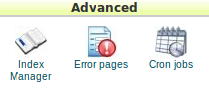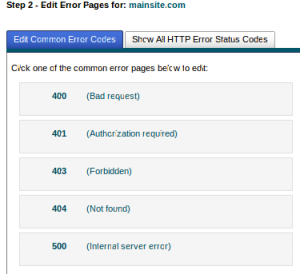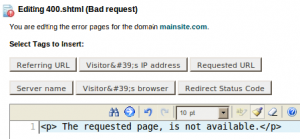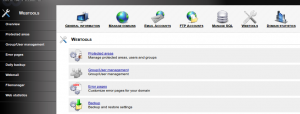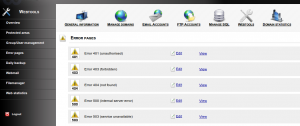With cPanel, you can create customized error pages for 400, 401,403, 404, 500 errors. An error page informs a visitor when there is a problem accessing your site.
1) Click on the Error pages button on the home page.
2) Select a domain from the combo box “Managing” to manage the error pages.
3) Click the error code for the page you wish to edit.
For more error code click on the tab ” Show All HTTP Error Status Codes” .
4) Enter the HTML code for the error page. You can use the buttons at the top of the page to insert variables into the displayed code.
Click “Save” to save the HTML code for the error page.