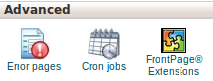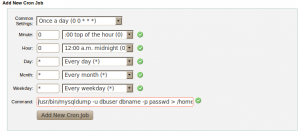You can use cPanel to set the cronjobs for your application or any other task. Cron jobs are scheduled tasks that take place at predefined times or intervals on the server.
1) Click on the Cron jobs button on the home page.
2) The first one is for adding a cron email.
Cron Email is used to send notifications whenever your cron jobs are run.
a) Enter the email address at which you wish to receive the notifications in the text box “Email“.
b) Click the “Update Email” button.
3) To set up a cron job
Configure any interval at which you wish to run the cron job
a) Common Settings– The First menu allows you to select a commonly used interval without having to specify settings for the minute, hour, day, month.
b) Minute – Select the number of minutes between running the cron job, or the minute each hour on which you wish to run the cron job.
c) Hour – Select the number of hours between running the cron job, or the hour each day on which you wish to run the cron job.
d) Day – Select the number of days between running the cron job, or the day of the month on which you wish to run the cron job.
e) Month – Select the number of months between running the cron job, or the month of the year in which you wish to run the cron job.
f) Weekday – select the day or days of the week on which you wish to run the cron job.
Type the command you wish the system to run in the text box “Command”.
The current cron jobs are listed under “Current Cron Jobs”.
4) You can edit / delete the current cron jobs.
a) To edit a current cron job.
Locate the cron job and click “Edit”.
Edit the settings you wish to change.
Click “Edit Line” to save the edited cron job.
b) To delete a current cron job.
Click “ Delete” in corresponding cron job that you want to delete.