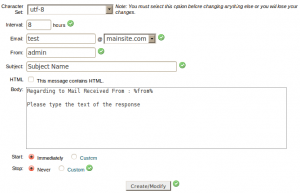Autoresponders can be used to send a message back automatically to anyone
who sends an email to a certain account.
1) For creating / deleting a auto responder , click on “Auto Responders”.
2)Click “Add Autoresponder” to create a new / edit auto responder.
By clicking this you will get a section like below. You can customize auto responder in this section.
a) Choose a “character set” from the drop down list(You must select this option before changing anything else or you will lose your changes).
b) Specify the “Interval” (In hour),after this interval only auto responder reply to the same email address.
c) Define the email address whose mail you wish the system to respond to.
d) Enter your name or address in the “From” field.
e) Enter the subject line of the autoresponder in the “Subject” field.
f) Click the “HTML” checkbox, if you want to include HTML tags.
g) In the “Body” field, type the text of the response (Tags also be included).
h) Select a start time and stop time
Click “Create/Modify“ to store the new autoresponder.