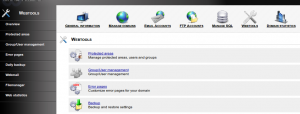This is a howto/tutorial on creating password protected directories with IspCP.
Login to client area of the domain
1) Click on “Webtools”
2) Click on “Group/User management”
click on add user
Use the desired password and username on the respecitive feilds and click on “Add User”
3) Click on “Protected areas”
Click on “Add new protected area”
On Path : you can set the directory which you want to protect
Area name : give a desired area name
Click on “Protect it”
You will be now asked for a login when browsing the selected directory with the url.