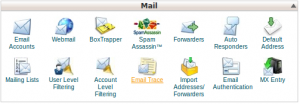The main purpose of Google APPS is ability to host mail service outside of your main domain and get full functionality of gmail services. To set up google MX as your mail server.
1. Log in to your cPanel account with the provided login credentials.
2. Under the Mail header click MX Entry in your cpanel.
3. Choose the domain for which you wish to use external email.
4. Three new sections will show up and under the Email Routing section you will want to select Remote Mail Exchanger.
5. Under the Add New Record section you will want to add your external mail server records.
For Google Apps you can see a list of servers at http://www.google.com/support/a/bin/answer.py?answer=174125
6. Once you have added your external MX Entries, you will want to make sure to remove any other entries.
Congratulations! You have successfully pointed MX records to your external mail provider. Keep in mind that changes to MX records may take up to 48 hours to take effect.