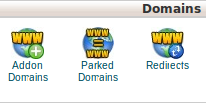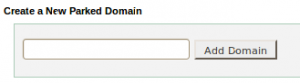Parked Domains are often used by certain companies that want to have more than one web address for their official uses purposes.They will display the same website as your primary domain.
For example, if your primary domain is nixwind.com and it is the primary domain , you can able to set up windnix.com as a parked domain and it will load the content of nixwind.com. Hence the content of nixwind.com is loading in the browser, the address bar will display as http://windnix.com/.
Parked Domains allow you to “point” or “park” additional domain names to your existing hosting account main domain. Park domain will show the same content of your main domain.
1) Click on the “Parked Domains” button on the home page under Domains.
2) Enter the domain you wish to park in the available text field.
Click ” Add Domain“, to add the Parked Domain.
3) Existed Parked Domain are listed under the “Remove Parked Domains”.
a) Click the link under ” Domain Root” that corresponds to the Parked domain, for viewing the file manager.
b) To Enable or Disable redirection of a parked domain , click on the link “Redirects to“.
Enter the url to which you would like to redirect the parked domain in the text box.
To disable the redirect, click the button “Disable Redirection“.
c) For deleting a parked domain , click the “Remove” link corresponding to the parked domain .