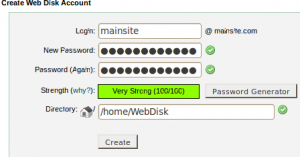WebDisk allows you to manage files associated with your website using your operating system’s interface. You can navigate, upload and download files to and from your web server through Web Disk.
1) For creating a Web Disk , click on “Web Disk” under Files section on your cPanel.
To configure a Web Disk
a) Enter a username in the Login field.
b) Enter your desired password into the Password field. A password generator is their to generate a strong password.
c) Specify the directory to which that you want the webdisk to startup.
d) Click on the button “Create” to save the entire settings.
On the next page, you can select the operating system and you will get clear instructions to set webdisk for your OS
a) Choose your operating system (OS), Windows, Mac, or Linux.
b) Click “Go” under the appropriate operating system to download the script file.
c) Open and run the script file.
When the Web Disk configuration is completed successfully, a new window containing your website’s content will be opened on your computer.
2) The existing WebDisk Accounts can be seen under “Web Disk Account Management”.
There are links to change password and delete a webdisk account in WebDisk Account Management.