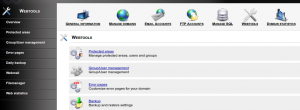This howto will give you an idea on where you can get the IspCP account backup and how to restore your account with IspCP.
1) Backup of account
Daily backups must be enabled for your account by reseller so that you can get daily backups.
- Login with your FTP account
- Switch to backups/ directory
- Download the files stored in this directory
(usually named backup_YYYY_MM_DD.tar.bz2)
2) Restore an account
Login to the client control panel of account. Click on “Webtools”
Click on “Daily backup”
Clicking on “Restore” button will restore the account from the latest daily backup on backups/ directory.